A simple business proposal should look professional enough to get your client’s attention. Generating a simple yet professional proposal should not take you hours.
In this guide, I will take you through generating a professional-looking business proposal using Bonsai.
Bonsai proposals are for small business owners and freelancers. These people want to achieve professionalism in the proposal without cost overruns in their budget.
Steps to Create a Simple Business Proposal
Step 1: Create a new client
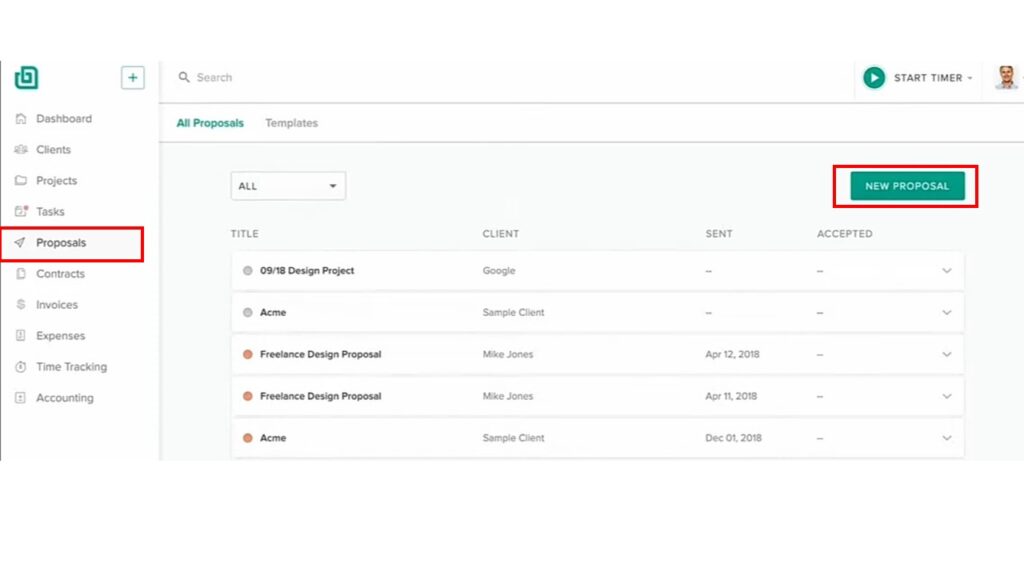
As a business owner, you want to use proposals to pitch your offers to clients. Each proposal is sent to a specific client. Click the NEW PROPOSAL button, and a new window will open.
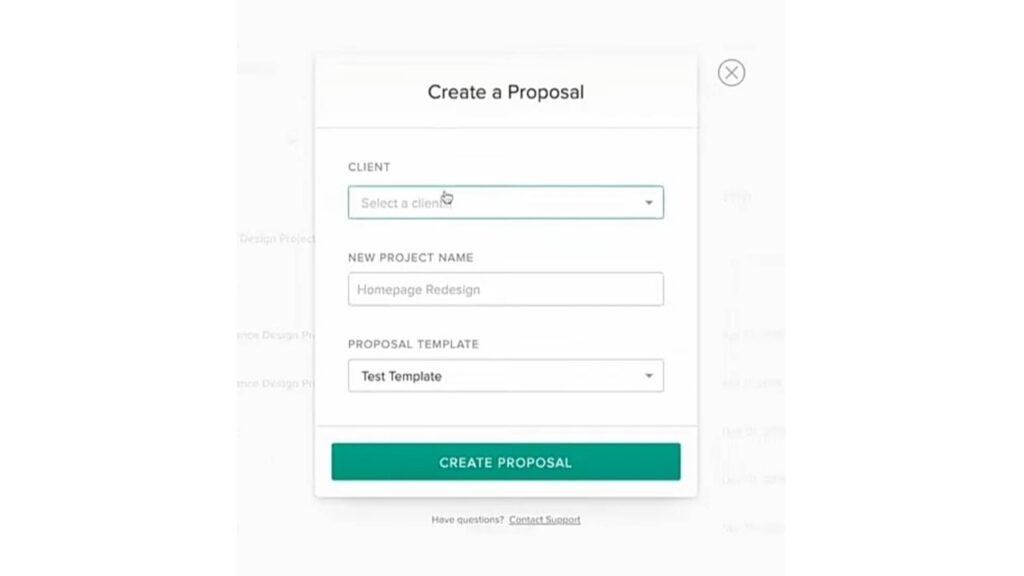
In this window, create a new client, the project name, and select a free template. Click CREATE PROPOSAL, and your actual business proposal will open.
Step 2: Update your logo and title
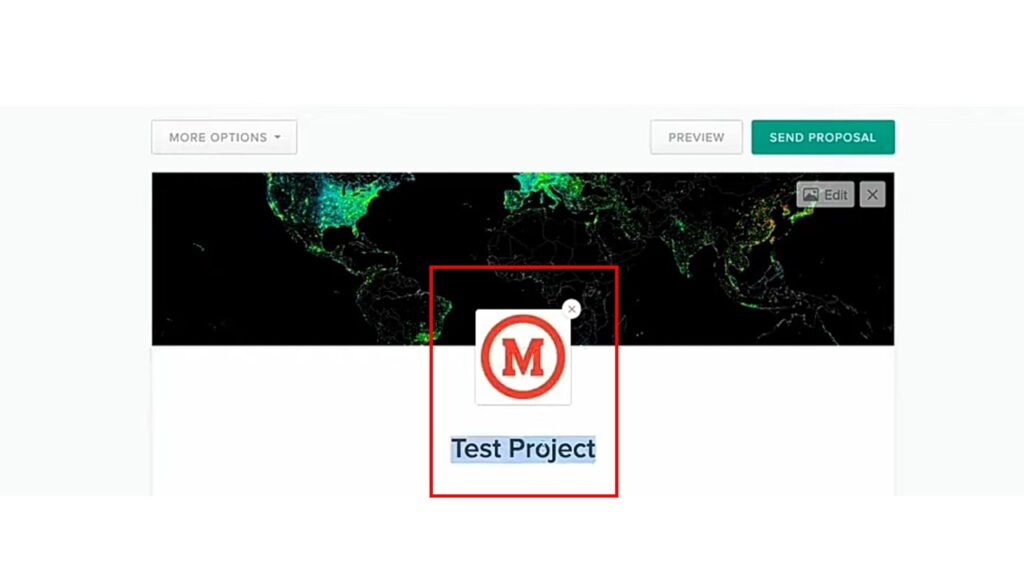
The templates you choose will come with the preset logo and proposal name. Hoover over the preset logo and update it to your desired logo. This can be your business logo or an image if you don’t have a logo.
With the proposal name, highlight it and write your designated name. So far, your proposal is starting to take shape for the offer you’re pitching.
Step 3: Update senders and recipient’s email address
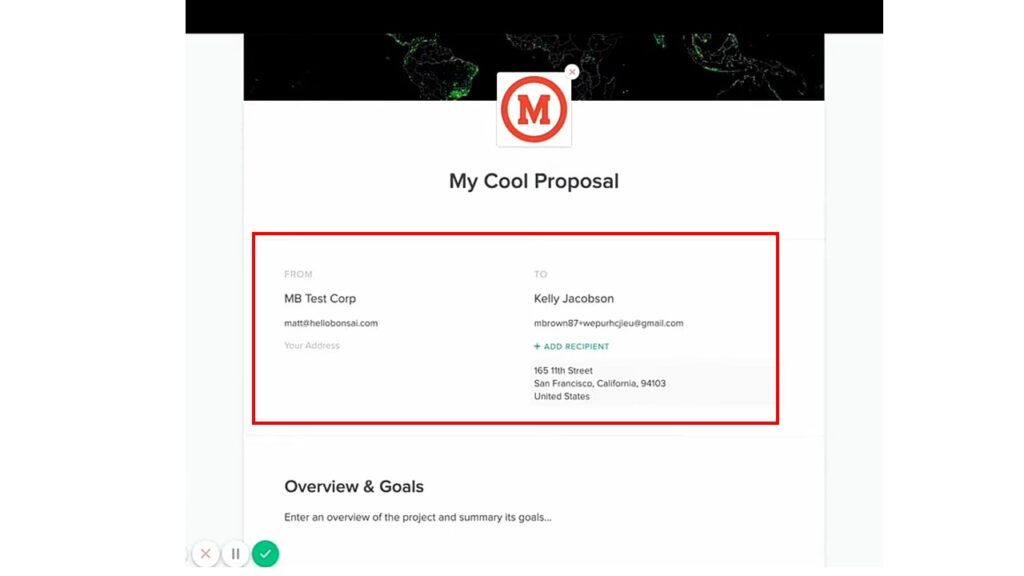
Again, the proposal will have a preset email address of the sender and the receiver. Change the sender and the recipient’s email addresses accordingly.
Step 4: Overview and goals
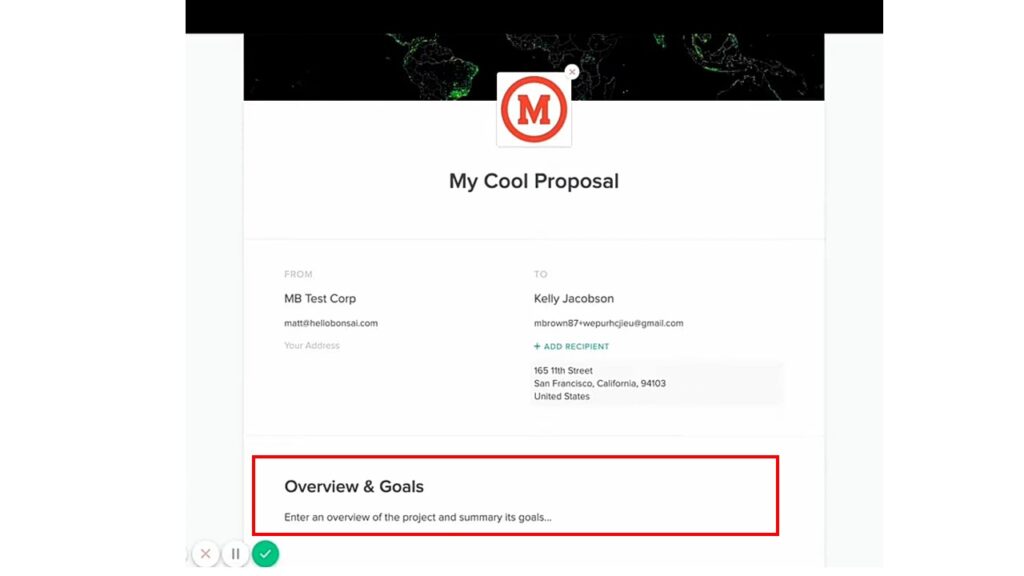
For your clients to read deeper into your proposal, they want to know what value you’re offering them. It is in the overview and goals section where you draw your client’s attention. Let this be your hook to get your clients wanting to know more about the pitched proposal.
Step 5: Timeline
Be open with your client on the timeline you will deliver the proposed value. Furthermore, the timeline section highlights the order of events in the proposed project’s delivery.
Bonsai free simple business proposal templates help make timeline section as precise as possible. It helps you highlight the priority order for different project deliverables for your client. Clients use the timeline to picture the road map of the value you will offer to them.
Step 6: Update the fee structure
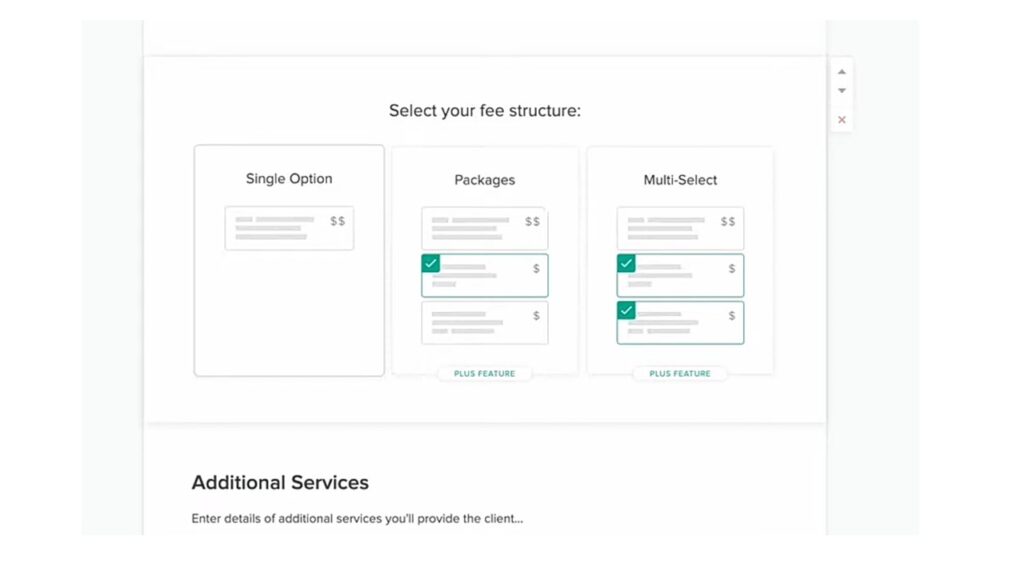
Free simple business proposal forms come with a tailored fee structure section.
You could pitch an offer with a single payment option for your client. In other cases, you could pitch different packages to your client. Furthermore, your pitched proposal could accept multiple-select payment packages for your clients.
With Bonsai’s free simple business proposal forms, you can always designate the best fee structure to match your pitch for your clients.
You are limitless when creating simple business proposals using Bonsai. You can delete sections you don’t like in a template and add the section missing in a template.
If you want to add a new section, go to the bottom of your proposal template and tap the + icon.
If you want to delete a section in a template, hover on that section and click the X icon at the right-side margin of your proposal.
Step 7: Preview and send proposal
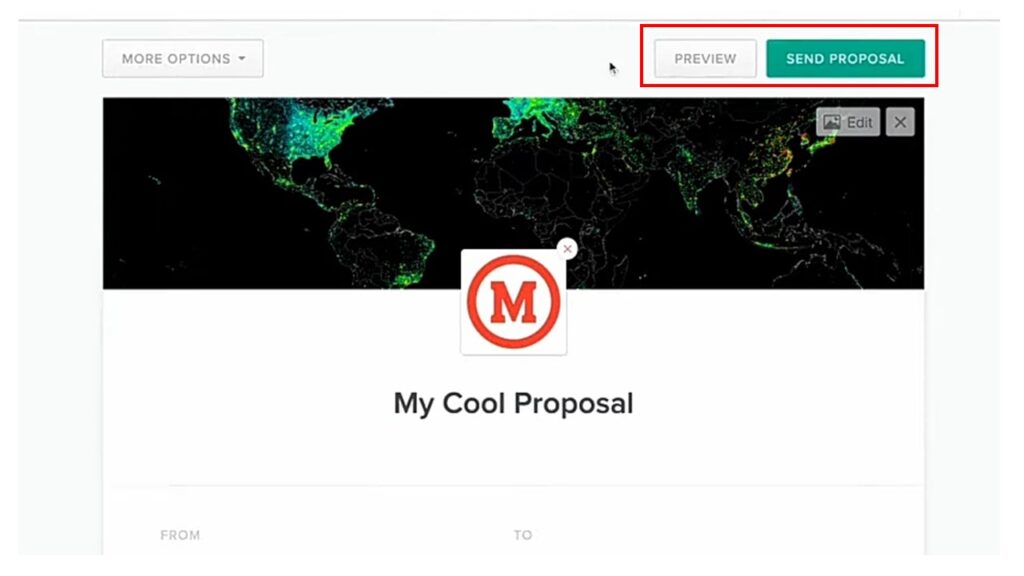
When you are ready with your professional proposal, preview how it will look to your client. If satisfied with your proposal, head over and send it to the intended client.
Bonsai cares about your flexibility in sending proposals. The platform allows you to send proposals using email, or you can send them as a link.
Step 8: Save proposal as a custom template
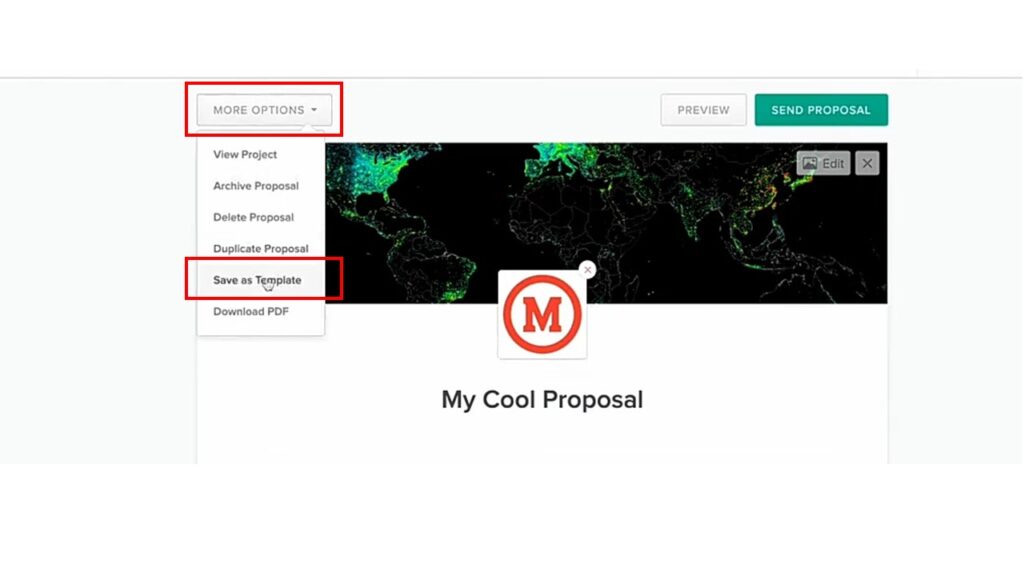
If you do not want to create a new proposal for other clients, you can save this proposal as your template. You will always have this template in your Bonsai profile.
To save your custom proposal as a template, click more options and the top-left corner of your proposal and click save as a template. Your custom proposal is now ready for reuse when pitching to future clients.
Related Articles:
Disclosure: We may receive affiliate compensation for some of the links below at no cost to you if you decide to purchase a paid plan. You can read our affiliate disclosure in our privacy policy. This site is not intending to provide financial advice. This is for entertainment only
