The demand for word processing software in your business is immense. There are many files your business generates daily. Without the best word processing software, you miss some features that you should get at a glance.
Table of Contents:
Choosing the Best Word Processing Software
There are many word processing software out there. The decision to use any depends on your business case and corporate needs. Someone processing software could be available freely. Others will be available as premium packages giving you exclusive word-processing features for a business case.
1. WordPerfect Office 2021
WordPerfect Office 2021 is our use case best word processing software. This premium word processing software comes with loads of features perfect for processing different file formats like .docx format, .rtf format, .xlsx format, .txt format, and .pptx format, among others.
WordPerfect Office 2021 is among the best word processing software. With 60+ compatible file formats, you can process word documents, excel spreadsheets, presentations and paradox database management.
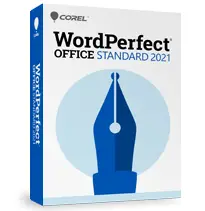
Apps:
✓ Word Documents
✓ Excel Spreadsheets
✓ Presentations
Supports 60+ file formats

Apps:
✓ Word Documents
✓ Excel Spreadsheets
✓ Presentations
✓ Paradox Database Management
Supports 60+ file formats
Apps in WordPerfect Office 2021
a. Word document processing
With WordPerfect Office 2021, you can create word documents like letters, resumes, flyers, business cards, brochures, reports, business plans, etc. This word processing software is compatible with over 60 file formats.
It means you can process a file imported in a different format in this word processing software. The software, therefore, gives you flexibility beyond your imagination in processing business files.
b Excel spreadsheets processing
You have better control over quantitative data with business when processing quantitative records in excel spreadsheets. Excel spreadsheets allow you to format and organize your quantitative data records. This is a feature available for WordPerfect Office 2021 users.
You can imagine any quantitative data that your business is likely to handle. For instance, it could be the cash inflow and outflow processing. WordPerfect Office 2021 allows you to make organized quantitative data output that you can export and use elsewhere.
For instance, this word processing software helps you to generate well-organized sales data that you can use with invoicing software.
c. Presentations processing
Presentations are unavoidable for any business. Their common business use case is in stakeholders’ collaboration. The communication edge presentations give you when communicating with stakeholders is undeniably immense.
Presentations allow your business to go above and beyond decorating appealing proposals and demonstrating stakeholders’ interests. WordPerfect Office 2021 has inbuilt presentations compatible with Microsoft PowerPoint.
You can share business-level presentations processed in this software with your client and stakeholders who use regular Microsoft PowerPoint. They would be able to accept such presentations without any compatibility barriers.
d. Files lighting processing
The color coding of your business documents is equally important to other business attributes. At times you use color coding as your brand identity. Using a given color as a brand identity compliments your brand knowledge. In other cases, your business uses different colors as a representation of the theme of a document.
Whichever the case, WordPerfect Office 2021 allows you to decide the best color coding for your texts, backgrounds, forms, and general layout of your business files. It is such flexible software to accommodate the best color code of a corporate document.
e. Paradox Database Management
Your business always tracks time, invoices, expenditures, and taxes. The efficiency of your tracking is dependent on data retrieval. A business that can retrieve data reliably will excel in its tracking activities.
If your business requires accurate and reliable data tracking, WordPerfect Office Professional 2021 has an inbuilt tool. It keeps you in control of data management and processing.
2. OfficeSuite
OfficeSuite by MobiSystems is also among the best word processing software. This software goes beyond word processing to incorporate resources like mailing. A package of OfficeSuite has five apps; Documents, Sheets, Slides, Mail and PDF.

Google Play 4.5 ★
App Store 4.7 ★
Apps:
✓ Documents
✓ Sheets Slides
✓ Mail & Calendar
Available for:
Windows, Android and iOS

Google Play 4.5 ★
App Store 4.7 ★
Apps:
✓ Documents
✓ Sheets Slides
✓ Mail & Calendar
Available for:
Windows, Android and iOS
a. Documents
OfficeSuite documents are most suitable for workflow. If your team is working on the same document, this software facilitates real-time collaboration. You can easily monitor how your team is progressing in processing a Word document in question.
It is a powerful software compatible with OpenOffice and Microsoft Office. This compatibility means your business’s documents can be shared with OpenOffice or Microsoft Office users. They can access and read your content without being limited to this software.
b. Sheets
OfficeSuite also allows you to collaborate with your team in real time and work on Excel spreadsheets.
To put this into context, one of our team members could be working on excel calculations. Another one could be working on the generation of charts. These two can collaborate in real-time seamlessly with the help of OfficeSuite’s Sheets.
Output from OfficeSuite’s Sheets can be used on dominant third-party tools like CSV and Microsoft Office. These are tools that your team and other stakeholders are likely to have in case they don’t have OfficeSuite’s.
c. Slides
OfficeSuite provides users with rich features for creating captivating presentations. OfficeSuite’s slides accept different multimedia files to make representation get your audience’s attention. Depending on the recipients/clients, this word-processing software is flexible enough to take your commands.
What makes OfficeSuite’s an exemption hotel is the MobiDrive. As a premium user of OfficeSuite, you get 5GB of cloud storage. You can therefore upload your presentation and access them remotely. You can either upload your presentations as slides or convert them to PDFs.
d. Mail & Calendar
OfficeSuite acknowledges that different documents and files you process using the software have destined recipients. This person could be an internal or external stakeholder. The software lets you share your completed work with the intended stakeholder.
The Mail & Calendar app allows you to receive and even send emails in one place. You can use this app to schedule future emails with attached files.
e. PDF
OfficeSuite understands the need for you to maintain the privacy of PDF files. PDF Extra enables you to encrypt and embed digital signatures on PDFs. Encrypting and digital signatures are valuable in a corporate setting where contracts can be signed virtually.
If your business wants to go overboard with PDF functionality, OfficeSuite offers you PDF Extra. PDF Extra also comes with 5 GG MobiDrive free storage like the OfficeSuite all-in-one package.
Must-Have Features of Best Word Processing Software
1. Compatibility
Your preferred word processing software should enhance your needs for compatibility as much as possible. Documents from stakeholders do not come in a universal format, say .docx. There are many formats within which a file can exist.
Your client and other stakeholders will send you any document without minding its format, whether it’s a .docx or a .txt. They expect you to put in the effort and access the document as is.
For example, a client can send you their quotation as a .docx. You could convert this word document into a spreadsheet for your internal business use. Make sure you are choosing word processing software that supports such compatibility.
Your preferred word processing software should be able to open, make necessary adjustments, and save documents in different formats. This is the only way your business can work with different file formats comfortably. It also makes it easy to share a file with your client or a stakeholder in their preferred format.
For example, your business should be able to access and send files in different formats to clients. For example, the word processing software you’re using should give you access to files in .docx format, .rtf format, .xlsx format, .txt format, and .pptx format, among others.
2. PDF Support
You will often receive PDF files from your client for other stakeholders. As a business, sometimes you need to edit these PDFs and make them more appealing. Most word processing software do not offer these at a glance. Limiting your ability to edit PDF files is not convenient for business use.
This software allows you to edit the PDFs your business receives or has using conveniently built-in forms.
The choice for your word processing software should also be guided by the ability to import or export PDFs. Often, you will want to export PDFs in different formats or import them for your business’s internal users.
Another important consideration by most businesses is PDF protection. PDFs are a convenient way of sending documents that can be accessed from any device. This means anyone with this PDF can access and print the content therein.
PDF password protection is necessary to regulate who can access and print your business’s derived PDFs. As a user of WordPerfect Office 2021 or OfficeSuite, this is a feature your business will enjoy.
3. Customization
Working with a word processing software that you can’t optimize codes is inefficient in a business case. Since you’re working in a corporate environment, you want your word processor needs to be limitless. Your word processor should allow you to edit codes to optimize how your file looks and feels.
With customization, you should not be limited to offline file processing. Your business’s word-processing software should let you update your files with online and offline data. In a use case, WordPerfect Office allows you to integrate your file processing with web-derived data. This simplifies the entire process of updating files with real-time information before sending them to your clients.
There are pre-formatted forms that your preferred word-processing software should have for legal documentation. Some word processing software will not support such forms. The lack of such legal aspects is undesirable for the corporate existence of a business.
In your search for word processing software, think of legal documentation you might need in the future. Try to ascertain the necessary legal pre-formatted forms will be available for your business.
4. File previewing
When editing files in your office or for your business, there are some metrics you want to have at a glance. For instance, the character count, word count, and the number of lines in your document. Accessing such metrics gives you the right understanding of the file length you’re working on.
This is a feature the word-processing software you use should fundamentally have. It should also support previewing how your file will look to clients/recipients. Files preview informs your need to edit texts, forms and tables, margins, color selection, and endnotes. A word processing software that supports your file preview gives you more control of the general layout.
Related Articles:
- Business Automation Process: Save Money and Time
- Invoice for Small Business: Best in 2023
- E Commerce Web Hosting: Why Every Business Need It
- SSL Ecommerce: Why You Need It
- Loan for Home Improvement | Increase the Value of Your Home
Disclosure: We may receive affiliate compensation for some of the links below at no cost to you if you decide to purchase a paid plan. You can read our affiliate disclosure in our privacy policy. This site is not intending to provide financial advice. This is for entertainment only.
